SIDEhustle v2.0
Stereo Width & Imaging Processor
Overview
SIDEhustle gives you safe, instant control over stereo width. Pick from three modes – Normal, Wide, or Wider – and keep your mix balanced without the hassle of mid/side processing.
No rules, ratios, or phase worries – just natural, musical width that stays mono-compatible. Newcomers get easy results, pros get a fast way to shape the stereo field before fine-tuning.
Need space from a mono source? Flip on Stereoize to generate realistic sides with a smooth, mono-safe curve.
Key Features
🌐 Stereo Width Control
- Three width modes: Normal (-6 dB), Wide (-3 dB), Wider (matches Mid peak).
- Predictable scaling of the side signal ensures consistent stereo imaging.
- Works on stereo or mono input when combined with Stereoize.
🔊 Stereoize Mono Sources
- Generates a stereo side signal from mono inputs.
- Side signal scales according to selected width mode for natural widening.
- Green toggle indicates active Stereoize mode.
📏 Real-Time Metering
- Input/output vertical RMS meters with real-time dB labels.
- Clip indicators illuminate red when signals exceed 0 dBFS.
- Correlation meter (red → yellow → green) shows stereo phase alignment.
🛠️ Controls
- Width Buttons – Select between Normal, Wide, and Wider modes.
- Stereoize – Toggle mono-to-stereo generation.
- Bypass – Red toggle disables processing completely.
- Side HPF – Cut off the frequency of the side signal between 116Hz – 349Hz
- Side LPF – Cut off the frequency of the side signal between 20kHz – 349Hz
- Width – Increase/Decrease width according to a percentage of -100% to +200%
Technical Details
| Plugin Type | VST3 |
| Supported OS | Windows 10 and above |
| Space Required | 6 MB |
| Version | 2.0 |


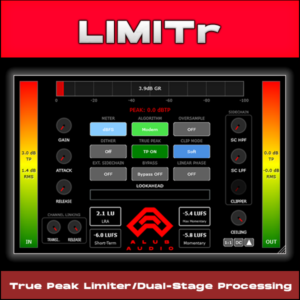

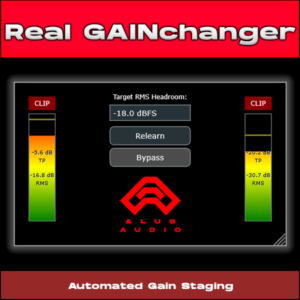
Neolyth (verified owner) –
SIDEhustle sets the standard for stereo widening.
The first thing any widening plugin must get right is mono compatibility—and this one absolutely nails it. The low end is protected from the start thanks to a built‑in 100Hz filter, which is a thoughtful touch. Beginners don’t have to worry about accidentally spreading their subs, while professionals save time by dropping it straight into a mix without second‑guessing.
From there, the stereoize function takes a mono signal and transforms it into a wide, spacious image that still folds down beautifully. The width control lets you push that effect even further, giving you flexibility to shape the stereo field exactly how you want it.
It’s a plugin designed to reduce mental overhead: less fiddling, more mixing. By handling the fundamentals so cleanly, it frees up your focus for the creative decisions that matter most.
With its smart design and reliable results, SIDEhustle easily positions itself as a replacement for every other stereo widening tool in your arsenal. It’s another Alus Audio release that proves both practical and powerful.